Getting to Know Your Wahoo Kickr Bike: Setup and Use
I love writing about ways to mix travel and training, or travel and exercise together, to create a lifestyle of active travel. One of the best motivators for me to stick with a training plan for long distance running, cycling, or hiking, has always been destination runs, races, and hikes! But occasionally, the need arises to replicate your outdoor regimen with an indoor option. For cyclists, enter the Wahoo Kickr bike! I personally prefer to ride outside, to take in the sights, and to experience a real world riding scenario will challenging climbs and exhilarating descents. As my journey through cycling has progressed, I have found that there is a need to sometimes have an indoor option. In Texas, it is easily the 3 months of the year where temperatures climb past the 90’s. If I’m not able to squeeze in an early morning ride, I’m in trouble. And as a rule of thumb, I avoid riding at night, even though I have the right cycling safety gear. So my window of opportunity is slightly lower based on those two environmental factors alone. There are numerous other reasons as well, but those are just a few examples of why an indoor counterpart is sometimes beneficial to a majority outdoor exercise and training regimen. This guide is going to focus on getting to know the best indoor cycling replication for serious cyclists, the Wahoo Kickr bike. This impressive but slightly intimidating piece of gear will be broken down into how to setup, troubleshooting, and tech integration.
*Wahoo makes a whole line of indoor cycling options, but the purpose of this post will be to focus solely on the Wahoo Kickr bike
Disclosure: Below are some affiliate links-these are all products I highly recommend. I won’t make any recommendations on this page that I haven’t tested or personally used!
Table of Contents
What is a Wahoo Kickr Bike?
The Wahoo Kickr bike is the closest you can get to mimicking an outdoor riding experience, indoors and stationary. As previously mentioned, the need had arisen for me personally to find a way to have a suitable indoor cycling option, though I prefer majority outdoor riding. Initially, I had looked into getting a Peloton, but thanks to a Facebook group dedicated to cyclists of which I am a member, I quickly realized that a Peloton was not going to give me the same experience as my own Cannondale bike. Pelotons are great for aerobic activity, but you miss out on the gear shifting, the sensation of steering, and the grades and the climbs; the responsiveness of cycling. A Wahoo Kickr Bike can give you all those things, and if you setup your Wahoo Kickr bike correctly, it will as closely match your real riding bike better than anything else!
The Wahoo Kickr bike resembles a stationary bike, but without wheels. It has a motor where your back bike tire would be, and an arm that extends over the space where your front tire would be. This arm contains your handlebars and seat. The Wahoo Kickr bike comes with handlebars, a seat, water bottle holder, and flat pedals, all of which can be changed out and customized, ideally to what you normally ride with outdoors.




The Wahoo Kickr bike is also incredibly tech intuitive. It is Bluetooth enabled, which allows the Wahoo Kickr bike to sync with various apps and Smart TVs, and control aspects like resistance to real time grade changes and shifting. Yes, the Wahoo Kickr bike will actually elevate and drop based on the grade changes of whatever riding app you choose to sync to (more on my favorite app later).
The Wahoo Kickr bike is pretty easy to setup, it is the syncing and tech integration that poses most of the troubleshooting questions. Maintenance wise, it’s pretty straight forward and easy to care for. It comes equipped with back wheels for movement if necessary, and it is fairly quiet, considering the power potential it has. It does take up a small footprint, especially if you buy a stand to display your laptop, Ipad, etc. on, which I recommend.
The Wahoo Kickr bike is not cheap. I would only recommend investing in this $3500 dollar piece of equipment if you are committed to using it consistently and long term. It helps if you already have some cycling background, and a demonstrated investment in the sport before purchasing. The Wahoo Kickr bike is for heavily invested cyclists that need a way to continue their training, no matter the conditions outdoors. The Wahoo Kickr bike is so effective at replicating real world riding, that many users make it a part of their daily routines, even choosing it over riding outside. It is that effective!
Setting Up Your Wahoo Kickr Bike
You can purchase a Wahoo Kickr bike directly from the Wahoo website, or from retailers like REI. Mine arrived packaged very securely in a bike box, with all parts included, as well as a instructions manual. I choose to purchase mine from an REI store, and had it shipped to the store where I picked it up and brought it home.
The good news is, once you purchase your Wahoo Kickr bike, manual setup is fairly easy, if you just follow the enclosed directions that come with your trainer. It is possible for one person to do setup on their own, though I needed just a little help holding the bike in place while I folded out and adjusted the legs of the bike. There’s a decent bit of weight to the Wahoo Kickr bike, so moving it around or lifting it may take 2 people ideally.
Installing the handlebars, seat, and pedals are straightforward. The more complicated aspect is knowing the “dimensions” to set your bike to. You will need to know the measurements of your real bike, to replicate the same handlebar height, seat height, pedal settings etc. measurements on your Wahoo Kickr bike. This is where the Wahoo Fitness App comes into play. You will want to have it downloaded before proceeding with measurements.
Once you have the Wahoo Fitness App installed and opened, it will guide you through set up. There are various routes you can go with setting up your Wahoo Kickr bike with the right measurements, and the app will provide you with both. You can actually take a picture of your current bike, and the Wahoo Fitness App will “measure” that way and input it into the app, or you can manually input your measurements. To manually input measurements, you’ll need to know the measurements of your current bike. This meant having to look up the actual measurements of my Cannondale, because I did not remember them all off the top of my head. If this is you, then it will be handy to have that info ready to go before setup. You are going to want to set up your Wahoo Kickr bike to as closely as perfectly resemble your current bike.
Using the Wahoo Fitness App is the first step in syncing and integration. Honestly, once you have completed setup in the app, I found it was not necessary to keep this app around. In fact, I had a hunch that as I was troubleshooting getting my Wahoo Kickr bike to sync correctly with my Zwift cycling app, that Wahoo Fitness App may have been causing “interference” (see below for some troubleshooting issues I had). When I deleted the Wahoo Fitness App off my phone, this interference seemed to disappear, and I have not had a need to use the Wahoo Fitness App since setup.
Back to initial setup, however, whether you choose to use the app to take pictures of measurements to input into the app, or do it manually, you’ll end up doing some manual work either way. The instructions manual included with your purchase will show you exactly how to adjust each setting on the bike, from the handlebar height, to the seat height. The levers involved in adjusting these settings can be a little finicky and hard to use at first, but just keep working at them until you get used to them. Sometimes opening and closing the levers takes a surprising bit of strength!
If you plan to customize your Wahoo Kickr bike with a different set of handlebars, different pedals, or a different seat, you may want to go ahead and do that at setup, if you already have those items ready to go. I found that handlebars and seats could be swapped out easier later if preferred, but I would highly recommend cycling in the same pedals as you do normally on your outdoor bike. Pedals seem to be a little more difficult to swap out. Plus, it just makes more sense to continue cycling in what you are used to, especially in regards to which pedals you use.
This means that if you use clip in pedals, you are going to want to buy the same pair of clip in pedals and install them on your Wahoo Kickr bike. If you use clip in pedals, that means you also use the corresponding shoes. So yes, you will use the same shoes with your Wahoo Kickr bike. Just one of the ways that this bike replicates the real thing.
One of the final things you’ll want to be familiar with on your Wahoo Kickr bike is the power source. From a seated position on the Kickr, you’ll want to get familiar with the right side of the bike when it comes to what gives the Wahoo Kickr bike its life. Just under the handlebars on the right side is a small screen, with 3 displays: locked, unlocked, and bluetooth. When the Wahoo Kickr bike is connected via Bluetooth, the bottom light (Bluetooth) will illuminate. You can toggle between the locked and unlocked lights manually with a button on the display. Locked means that the Wahoo Kickr is not going to sync with any cycling apps. Unlocked means that you are allowing it to sync to a cycling app.
I have to be honest, I see no real reason to use the Wahoo Kickr bike if you are not also using it along with some cycling app. That is going to be where you get the most out of the investment and experience. So you will want to ensure that the Bluetooth is enabled and illuminated, and the bike is set to unlocked, and that you are using a cycling app of your preference in conjunction with the Wahoo Kickr bike.
Popular Riding Apps to Pair With
I tried a few, and these are all just personal reflections, that I’m very aware not every other user will agree with! The first riding app I tried out was Strava. I did not realize that Strava doesn’t give you a free trial period (which many other apps do), so once you pay the $60 yearly fee, you’re stuck with it whether you like it or not. I personally didn’t find it engaging enough, and ended up continuing to search for a different cycling app that felt more interactive and incorporated more real world feel and engagement with fellow riders.
The next app I tried was Sufferfest. I just didn’t get it. It didn’t seem user friendly. I needed a guide on how to use it. My Wahoo Kickr bike purchase came with a free trial, which I didn’t even end up using, because I found something I liked better.
The next app I checked out was TrainerRoad. This was my 2nd favorite cycling app, with access to real world feeling routes and the chance to connect socially with other virtual riders.
Ultimately, my favorite cycling app was Zwift. It does cost $16 a month, but it was the most engaging and user friendly of the ones I tried out, and does offer a free trial. You can connect with other virtual riders from around the world, the routes are plentiful and include real world routes, as well as routes from the virtual world of “Watopia”, and the app has always responded beautifully with steering, grade changes, and shifting integration with my Wahoo Kickr bike. “Earning” new gear through achievements and being able to customize your ride is also a fun add on!
Troubleshooting Your Wahoo Kickr Bike
My Riding App Isn’t Syncing or Responding – so what I learned was that the Bluetooth enabled Wahoo Kickr bike can be a little sensitive. “Connections” can get crossed. Meaning, if my phone or laptop was trying to connect to some other Bluetooth enabled device in the same room, I would have trouble. If the Bluetooth was even on on my phone, sometimes it would seem to interfere with the Bluetooth on the Wahoo Kickr bike being able to connect to the Bluetooth on my laptop while using Zwift. I would ride and ride, and not feel any resistance or grade changes. It was very confusing at first. The simplest solution I found, was to turn off the Bluetooth on my phone (or any other device I had on me), and allow the Wahoo Kickr bike to be the only Bluetooth enabled in the room. Once I did that, the Zwift app had no issues connecting.
Another unfortunate issue I had with my riding apps not syncing or responding is outdated technology. I am not saying this is the case for everyone, but I had an older laptop at the time of my Wahoo Kickr purchase, and Zwift simply struggled to reliably connect. I purchased a new laptop, and the problem was solved. This may be an isolated incident, but I noticed the same thing happening with my older cell phone at times. As if buying a Wahoo Kickr bike isn’t expensive enough, you may have to consider that older technology may struggle with syncing correctly with the bike and/or riding apps. Or you may simply just have a better riding experience with new technology.
As mentioned before, always make sure that your bike is set to “unlocked” on your Wahoo’s display screen as well, to allow your cycling app to gain control.
Troubleshooting the Zwift App – to be fair, a decent amount of my troubleshooting involved my Wahoo Kickr bike less than the Zwift app. First off, I learned that older cell phones do not support the Zwift app, so accessing it via cell phone was not an option for me, because at the time I had an older model phone. Something to keep in mind.
So my next option was to use my laptop, which I honestly would have preferred anyways, except that my laptop at the time was also older, and the Zwift app ran extremely slow on it. Not necessarily the Zwift app’s fault, but if you have an older laptop, you may run into it struggling a bit to load the app. When I purchased a new laptop, this problem went away.
Finally, the Zwift app itself is not perfect. First off, it updates A LOT. Like, weekly sometimes. If you are trying to squeeze in a training ride and you only have 30 minutes, I guarantee that will be the time that the app wants to update for 10 of those 30 minutes.
Then, there are settings to get to know within the app itself. In the app’s menu, you can double check that your Wahoo Kickr bike is connected, and make sure that it connected for steering, power source, cadence, and controllable.
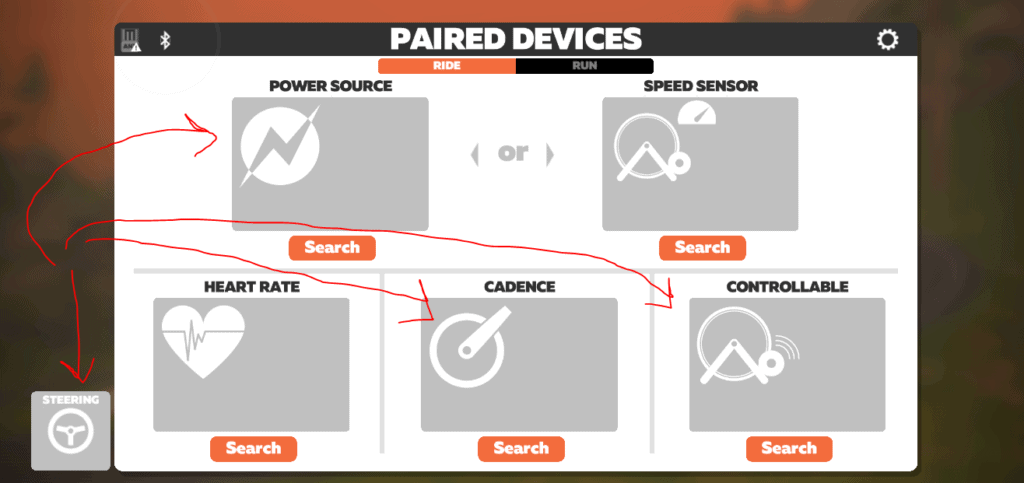
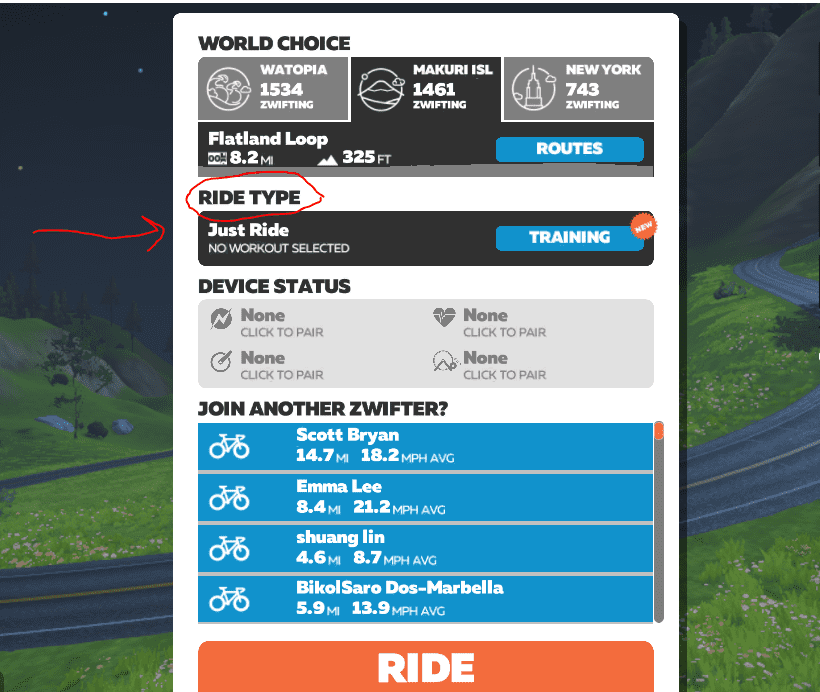
Secondly, if you want to utilize Zwift’s “Training” modes, that means the app will basically set the tone for you. You will keep pedaling along, whether you see grade changes or not on your route. The training mode will have your output on set terms. If you want to just ride in a more real world sense, you’ll want to make sure that your settings are set to “just ride”. This setting will have your Wahoo Kickr responding to changes on your app’s route, like resistance, uphills, and downhills.
Recommended Add Ons
As mentioned before, if you currently utilize clip in cycling, you are going to want to install the same pedals and use the same cycling shoes you currently use. That would be my initial place to start.
Secondly, I would recommend at some point upgrading the seat, especially if you found one that you like on your outdoor bike that is comfortable. You may find it is hard going “backwards” and using the standard issued seat that the Wahoo Kickr Smart Trainer comes with. This is the saddle I ride outdoors with, and the saddle I upgraded my Wahoo Kickr with, and I love it! Perfect for longer rides.
I love the Kickr mat I purchased along with the Wahoo Kickr bike. It controls the sweat, and seems to do a great job at reducing any vibrations, “scooting” or bouncing, and noise. You can pick up a Kickr bike mat along with your bike purchase whether you go through the Wahoo website or a retailer like REI.
And don’t forget to have a water bottle on hand! I love these HydroFlasks that have the sports top for quick and easy hydration!
Common Questions
These are the questions I have been most commonly asked since purchasing and regularly using my Wahoo Kickr bike:
Is the Wahoo Kickr Bike loud? On occasion, it has a little “whine” to it, but nothing too bad. It’s not too loud to still be able to hear the tv, or to wake a sleeping person! I have noticed on my Wahoo Kickr bike, it is almost noiseless with the exception of grade changes and shifting. If I am climbing a hill on my Zwift app and do not make the appropriate shift, my Wahoo will start to “whine” a little more at me until I do.
Can I Ride a Wahoo Kickr Bike upstairs? My Wahoo is kept and used in an upstairs room, and it has never been an issue. I use the Wahoo Kickr mat, and it seems to absorb any movement and/or noise perfectly.
Does a Wahoo Kickr Bike Really Replicate Riding Outdoors? As much as anything can! True, you’re still going to be stationary, but if you are using a cycling app like Zwift, you are going to be surprisingly engaged. Not only that, but the real world scenarios like climbs and descents will be replicated and keep you engaged! You will be shifting, powering up hills, and “engaging” in virtual high fives with other riders. Zwift measures your power as well, so you can see how you are progressing. It’s a very real feeling experience, and sometimes I even find myself working much harder and having a more targeted, higher payoff workout with the Wahoo Kickr bike and Zwift than I would outdoors. I have been completed impressed and hooked on my indoor replication with the Wahoo Kickr bike!
*** Check out some of my other cycling resources HERE, including gear recommendations, training, and cycling safety tips!
Check out my Century and Half Century Training Calendars BELOW!
16 Week Half Century Training Calendar
16 Week Century Training Calendar
PIN for LATER!


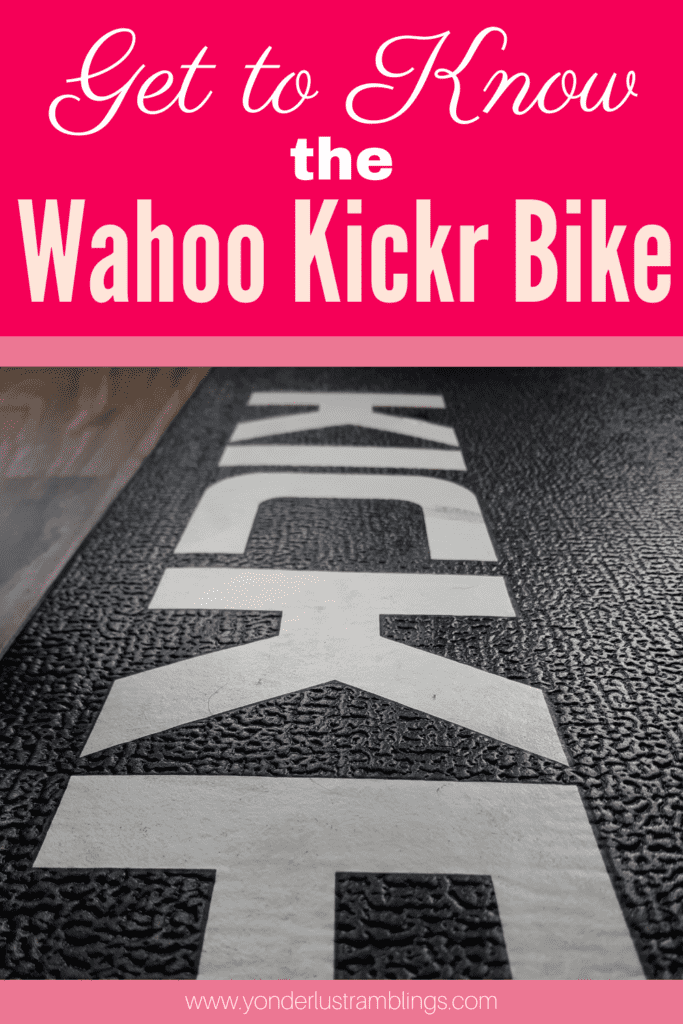







I’m trying to learn more about user experiences with the Wahoo Kickr Bike. One of my problems is that I’m 74, so easily distracted, and I don’t know whether I actually posted a more complete version of this inquiry already (I did navigate through the data entry stuff, but I don’t know whether I clicked “post” before peeking elsewhere on your site.
SO, a VERY brief recast: I had a Peloton bike when they first came out, used it primarily for solo “scenic rides” but was disappointed because the video obviously wa shot using a drone and a narrow-angle lens so that riding was like being a horse wearing blinders. I lost my Peloton and my house in the Tubbs fire in Sonoma County. I’m finally settled in Bozeman, MT, but here I DEFINITELY need something to preserve fitness in the winter. My questions about the Kickr Bike are quite simple (although you may not know the answers).
First, how long does it take to get one?
Second, can I use a Sony 4K smart TV, or an Apple “Cinema Display 28” diagonal monitor as the display? Will I need a video cable? Can the bike pair to one or both of these displays via some wireless technology? If I use the Apple Monitor, will I be using an iOS app to control the display or the interaction of the bike with the display?
Hi Jim,
Good questions! If you are looking to preserve fitness in the winter, than the Wahoo is a great option. In fact, preserving fitness during the hot Texas heat was a primary reason I got mine! It is the closest replication to the real thing, so if you are looking for a realistic bike ride experience, it is superior to a Peloton. It is an expensive investment, so I would only recommend it to those who are really committed to using it on a regular basis, to make it worth the investment. To answer some of your other questions, yes the Wahoo is Bluetooth enabled, and can connect wirelessly to tvs, laptops, and phones. There is an app for phones that pairs to the Wahoo sensor on the bike. Hope that helps!
I am still so confused with the lack of instructions on my Wahoo Kickr bike. If I just want to ride a loop sound Watopia do I leave the control in the unlocked position and can I shift if the hills get too hard?
When do I leave it locked? Is that the same as ERG mode and the only do this in a training ride?
Thanks
Darice
Hi Darice,
When I ride Watopia, I leave it in the unlocked position so that I can shift. If it’s locked, you can’t shift!